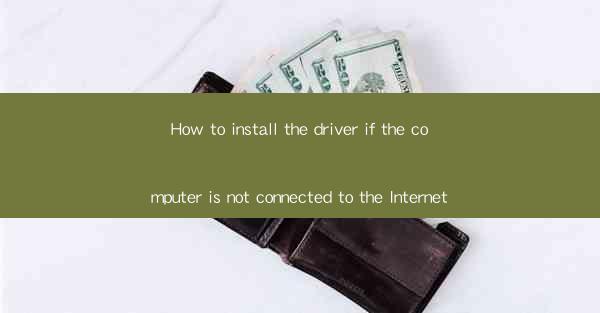
Installing drivers on a computer that is not connected to the Internet can be a challenging task, but it is certainly possible with the right approach. Whether you are dealing with a new computer that came without an Internet connection or you have lost your Internet connection temporarily, this guide will help you through the process of installing drivers manually.
Identify the Required Drivers
The first step in installing drivers without an Internet connection is to identify the drivers that you need. This can be done by checking the computer's documentation or by looking at the device manager on your computer. Here are the steps to follow:
1. Open the Device Manager on your computer. This can usually be found in the Control Panel or by right-clicking on the Start button and selecting Device Manager.\
2. Look for any devices with a yellow exclamation mark next to them. These are devices that are missing drivers.
3. Note down the names of these devices and their corresponding driver names.
Obtain the Drivers
Once you have identified the required drivers, you will need to obtain them. Here are some ways to do this:
1. Check the computer's documentation. The drivers may be included on a CD or DVD that came with the computer.
2. Contact the manufacturer of the computer or the specific device. They may be able to provide you with the drivers on a CD or via email.
3. Visit the manufacturer's website. Some manufacturers provide drivers for download, even if you don't have an Internet connection. You can use a computer that is connected to the Internet to download the drivers and then transfer them to your computer without an Internet connection.
Transfer the Drivers to Your Computer
Once you have obtained the drivers, you will need to transfer them to your computer. Here are some methods you can use:
1. Use a USB flash drive. Copy the drivers to the flash drive and then plug it into your computer without an Internet connection.
2. Burn the drivers to a CD or DVD. Insert the disc into your computer's CD/DVD drive.
3. Use an external hard drive. Copy the drivers to the hard drive and then connect it to your computer.
Install the Drivers
With the drivers transferred to your computer, you can now proceed to install them. Here's how to do it:
1. Insert the CD/DVD or connect the USB flash drive or external hard drive to your computer.
2. Follow the on-screen instructions to install the drivers. This may involve running an installer or manually navigating to the driver files on the disc or drive.
3. Restart your computer if prompted to do so.
Verify the Installation
After the drivers have been installed, it's important to verify that they are working correctly. Here's how to do that:
1. Open the Device Manager again.
2. Look for the devices that you installed drivers for. They should no longer have a yellow exclamation mark next to them.
3. Right-click on each device and select Properties.\
4. Go to the Driver tab and check that the driver version matches the one you installed.
Additional Tips
Here are some additional tips to keep in mind when installing drivers without an Internet connection:
1. Keep a list of the drivers you install. This can be helpful if you need to reinstall them in the future.
2. Make sure you have the correct drivers for your hardware. Using the wrong drivers can cause problems.
3. If you encounter any issues during the installation process, don't hesitate to seek help from the manufacturer or a professional technician.
By following these steps and tips, you should be able to successfully install drivers on a computer that is not connected to the Internet. Remember, patience and attention to detail are key to a successful installation.











