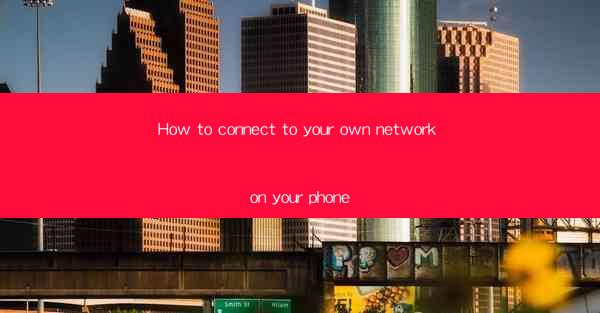
How to Connect to Your Own Network on Your Phone
In today's digital age, having a reliable and secure network connection is essential for both personal and professional use. One of the most convenient ways to ensure a stable connection is by setting up your own network on your phone. This article aims to guide you through the process of connecting to your own network on your phone, providing you with the necessary information and steps to achieve this goal.
Understanding the Basics
Before diving into the details, it's important to understand the basics of setting up a network on your phone. A network is a collection of devices connected together, allowing them to share resources and communicate with each other. By creating your own network on your phone, you can provide internet access to other devices, such as laptops, tablets, or smart devices, without relying on public Wi-Fi or mobile data.
Step-by-Step Guide to Setting Up Your Network
1. Enable Tethering
The first step in setting up your own network on your phone is to enable tethering. Tethering allows your phone to share its internet connection with other devices. Here's how to do it:
1. Go to your phone's settings.
2. Look for the Network & Internet or similar option.
3. Tap on Mobile Hotspot & Tethering.\
4. Enable the Mobile Hotspot option.
2. Configure Network Settings
Once tethering is enabled, you need to configure the network settings to ensure a stable connection. Here's what you need to do:
1. In the same Mobile Hotspot & Tethering settings, you'll find an option called Portable Wi-Fi Hotspot.\
2. Tap on it and you'll see various settings, including Network Name (SSID) and Security Type.
3. Set a unique Network Name (SSID) for your network to easily identify it.
4. Choose WPA2 PSK as the Security Type for enhanced security.
5. Create a strong password to prevent unauthorized access.
3. Connect Devices to Your Network
Now that your network is set up, you can connect other devices to it. Here's how to do it:
1. On the device you want to connect, go to its Wi-Fi settings.
2. Look for the list of available networks and find your network's SSID.
3. Tap on it and enter the password you set earlier.
4. Once connected, you should have internet access on the device.
Tips for a Secure Network
When setting up your own network on your phone, it's crucial to prioritize security to protect your data and prevent unauthorized access. Here are some tips to ensure a secure network:
1. Use a Strong Password: Create a strong and unique password for your network to prevent unauthorized access.
2. Update Your Phone's Software: Regularly update your phone's software to ensure that you have the latest security patches and features.
3. Disable WPS: Wi-Fi Protected Setup (WPS) can be a security vulnerability. Disable it to enhance your network's security.
4. Use a Firewall: Enable a firewall on your phone to monitor and control incoming and outgoing network traffic.
5. Regularly Monitor Connected Devices: Keep an eye on the devices connected to your network and remove any unknown or unauthorized devices.
Conclusion
Connecting to your own network on your phone is a convenient and secure way to ensure a stable internet connection for multiple devices. By following the steps outlined in this article and implementing the tips for a secure network, you can enjoy a seamless and worry-free internet experience. Remember to prioritize security and regularly update your network settings to maintain a reliable and secure connection.











